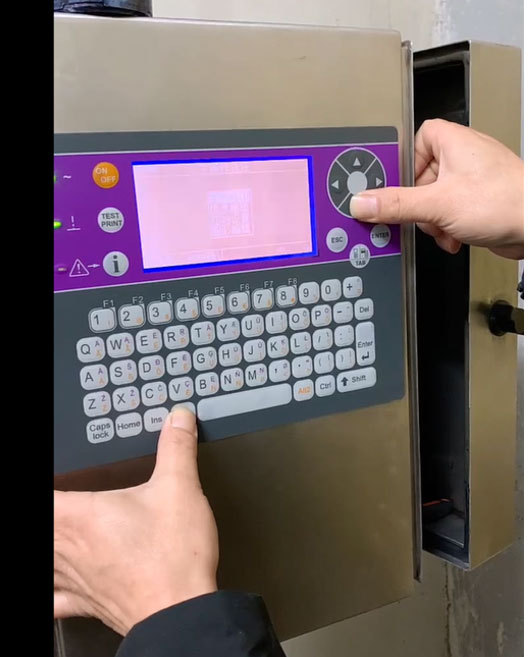Professional Industrial Coding& Marking Brand Name Printers ,Printing Solution Supplier
FAQs
How to light up the printer LCD screen
Light up the printer scress by button ALT + UP 👆 /Down 👇
What you need to do now is pressure two buttons
No matter you buy a new original Markem Imaje printer LCD screen or the second hand,original . At the time you install on the Markem Imaje printer .You may find it is color blank/grey.Don't worry.It's no broken.
one button is ALT ,the other is UP or DOWN as below picture .
At this time the Markem Imaje printer LCD screen is light up again .